What is Diskpart.exe Command line
DiskPart.exe is a text-mode command line tool interpreter built in Windows, which enables storage objects such as disks, partitions or volumes configuration and management from a script, remote session, or direct input from a command prompt.
Diskpart is actually the underlying utility that augments the Disk Administrator graphical user interface and enables a superset of the actions that are supported by the Disk Management snap-in.
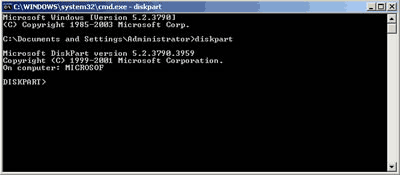
You can use the Diskpart.exe utility to manage disks, partitions, and volumes from a command-line interface. You can use Diskpart.exe on both Basic disks and Dynamic disks. If an NTFS volume resides on a hardware RAID 5 container that can add space to the container, you can extend the NTFS Volume with Diskpart.exe while the disk remains a Basic disk.
Precondition to use Diskpart command line
- The volume must be formatted with the NTFS file system.
- For Basic volumes, the unallocated space for the extension must be the next contiguous space on the same disk.
- For Dynamic Volumes, the unallocated space can be any empty area on any Dynamic disk on the system.
- Only the extension of Data volumes is supported.
- You cannot extend the partition if the system page file is located on the partition. Move the page file to a partition that you do not want to extend.
Disadvantages of Diskpart commands line
- The system volume cannot be extended.
- Data partition with FAT file system cannot be extended.
- Comparing with graphical user interface, command line is hard to use for many users.
- Operations cannot be undone, an incorrect operations lead to data loss.
- Stop the Server running for a long time.
In conclusion, Diskpart command line is not the best choice to partition Windows Server, as it has so many limitations and it may leads to data loss, third party Windows Server partition software is better.