Many people have demand to split a Server 2003 partition, especially for brand servers. Either the system C or data partition is too large, so they need to split the large partition to more smaller ones.
It is a good habit to keep more partitions on a hard disk drive, for example, one for Operating System, one for applications and others for data, because there are many advantages, such as
- System partition won't become full very quickly. It cause many problem if there is no free space in the system C drive. You'd better reserve some space for Windows update.
- Saving different types of files in seperate partitions, you can read and manage files more efficiently.
- Save large amount of small files in a big partition, it'll waste plenty of free space. Because the larger a partition formatted, the larger clusters are created.
A file is saved in a sector(s), a cluster contains several sectors and cluster is basic unit for a file. The bigger a file is, the more clusters are used. Meanwhile, no matter how small a file is, all sectors of a cluster is reserved for the file.

For exmaple, a small file used sector 1 of one cluster, the space of sector 2 and 3 are wasted. Another file used 5 clusters, but only sector 1 of cluster 5 is used to save information, of course the space of sector 2 and 3 are wasted, too.
OK, let's back to the topic of splitting partition.
Is it possible to split 2003 Server partition
There is a record in MBR of a hard disk, from which both Operating System and you know which start and end position of a partition is. There's also record for files in other places, from the parameters in the record, you'll know many information of the files, such as position, type, size, create/modified time.
To explain this easier, we can imagine that if we modify the record in MBR and other places, when Operating System access the disk drive, it found that there are more partitions, lol.
Actually, you don't need to think about the technical theories, what you need is a partition softare, with which, splitting partition becomes extremely easy. Then how to split partition in Server 2003?
Steps to split Server 2003 partition
Firstly, check in disk mangement, there is only one partition E: on disk 1. I want to split it and get more partitions.
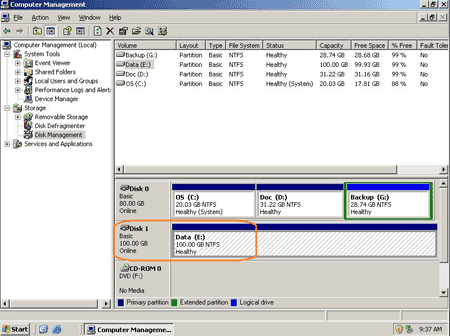
Step 1: Launch Partition Assistant Server edition, you'll see the disk parttion layout which is similar with disk management. Right-click partition E: and select 'Split Partition'.
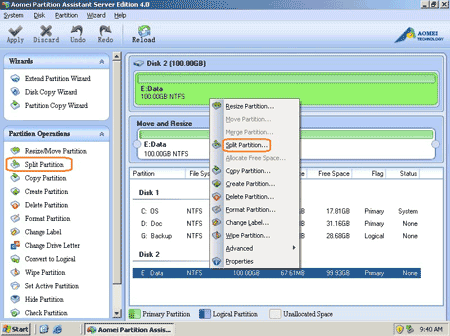
Step 2: In the pop up window, original partition will be split into 2 drives, you may keep the default partition or change partition size by yourself.
- Drag any border of the two partitions on the top
- Type a value for partition size in the bottom box
- Press up and down button
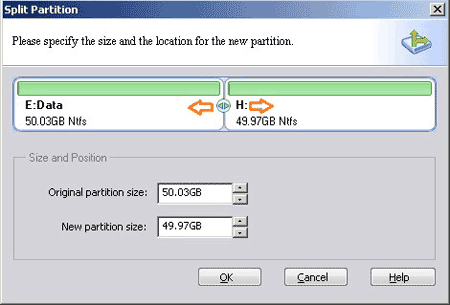
After click OK, you'll back to main window, where you'll find that original partition E split to E and H.
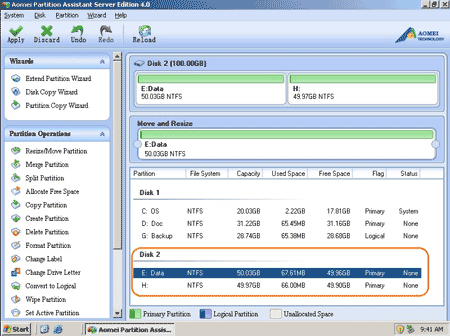
Step 3: In the main window, click 'Apply' on top left to proceed shrinking.
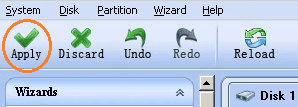
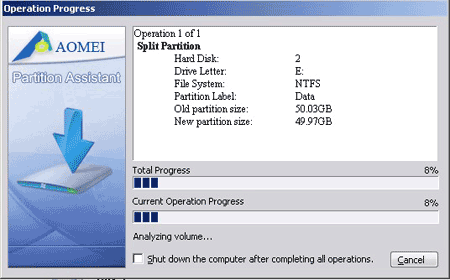
Very quickly, splitting complete, check again in disk management, yes, partition is split.
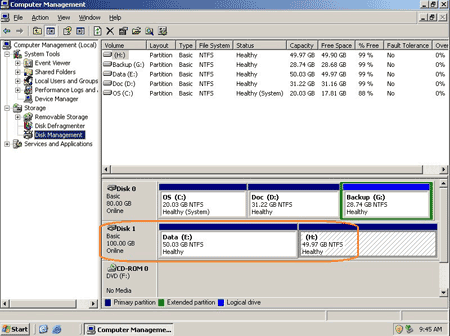
Within 3 steps, you can split partition in 2003 Server without doing anything else.
This software is commercial, learn more about Aomei Partition Assistant.
Related Articles
- How to shrink partition in Windows 2003 Server?
- How to resize Server 2003 partition?
- How to increase C drive space?
- How to resize RAID 1 partition on Windows Server?
- Partition software for 2003 Server